| Web aplikacije, web servisi i software Frameworks, web servisi, programi, plugin-ovi, ekstenzije korisni za razvoj web sajtova. Sponzor:
|
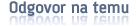 |
|
|
Alati teme | Način prikaza |
|
|
#1 |
|
old school
Expert
Datum učlanjenja: 14.10.2006
Poruke: 460
Hvala: 39
17 "Hvala" u 14 poruka
 |
Pozdrav,
na vas savet uspesno sam instalirao i podesio FCK editor. Promenio sam i putanje, tako da mi radi i upload. Problem je u tome sto mi sa istim tim putanjama ne radi browser, a on mi treba ponajvise. Evo podesavanja u config.php fajlu za upload Kôd:
// SECURITY: You must explicitelly enable this "uploader". $Config['Enabled'] = true ; // Set if the file type must be considere in the target path. // Ex: /UserFiles/Image/ or /UserFiles/File/ $Config['UseFileType'] = false ; // Path to uploaded files relative to the document root. $Config['UserFilesPath'] = '/upload/images/' ; // Fill the following value it you prefer to specify the absolute path for the // user files directory. Usefull if you are using a virtual directory, symbolic // link or alias. Examples: 'C:\\MySite\\UserFiles\\' or '/root/mysite/UserFiles/'. // Attention: The above 'UserFilesPath' must point to the same directory. $Config['UserFilesAbsolutePath'] = '/home/FA06-25-04-10_9rykuaetatdx4n4cean7/domen.com/public_html/folder2007/upload/images/' ; Kôd:
// SECURITY: You must explicitelly enable this "connector". (Set it to "true"). $Config['Enabled'] = true ; // Path to user files relative to the document root. $Config['UserFilesPath'] = '/upload/images/' ; // Fill the following value it you prefer to specify the absolute path for the // user files directory. Usefull if you are using a virtual directory, symbolic // link or alias. Examples: 'C:\\MySite\\UserFiles\\' or '/root/mysite/UserFiles/'. // Attention: The above 'UserFilesPath' must point to the same directory. $Config['UserFilesAbsolutePath'] = '/home/FA06-25-04-10_9rykuaetatdx4n4cean7/domen.com/public_html/folder2007/upload/images/'  |
|
|

|
|
|
#2 |
|
Comfortably Numb
Professional
|
Samo da javim da i meni treba ista stvar, probacu da nateram kod sebe pa javljam rezultate (if any), ili se pridruzujem vapajima
 |
|
|

|
|
|
#3 |
|
Ivan Dilber
Sir Write-a-Lot
|
hmm, a jel vam ukljucena ta opcija u fckconfig.js:
Kôd:
FCKConfig.ImageBrowser = true ; FCKConfig.ImageUpload = true ;
__________________
Leadership is the art of getting people to want to do what you know must be done. |
|
|

|
|
|
#4 |
|
old school
Expert
Datum učlanjenja: 14.10.2006
Poruke: 460
Hvala: 39
17 "Hvala" u 14 poruka
 |
Da, ukljuceno je i putanje su mi ispravne.
Otkrio sam mozda u cemu je problem. Kada u browseru napravim novi folder '123; on ga kreira u mom folderu upload, a u njemu napravi Image folder, pa tek onda 123 Cela putanja je /upload/Image/123 Fora je u tome sto ja ne zelim da mi on razvrstava fajlove, vec da ih stavlja u folder images (imam preko 200 clanaka u bazi sa tom putanjom). U upload config fajlu sam stavio ovo // Set if the file type must be considere in the target path. // Ex: /UserFiles/Image/ or /UserFiles/File/ $Config['UseFileType'] = false ; Ali to ne postoji za browse. |
|
|

|
|
|
#5 |
|
old school
Expert
Datum učlanjenja: 14.10.2006
Poruke: 460
Hvala: 39
17 "Hvala" u 14 poruka
 |
Ja u stvari ne zelim da im on razvrstava foldere na Image, File, Media i Flash
vec zelim da mi u padajuci meni izlista moje direktorijume images, news itd. |
|
|

|
|
|
#6 |
|
old school
Expert
Datum učlanjenja: 14.10.2006
Poruke: 460
Hvala: 39
17 "Hvala" u 14 poruka
 |
Nasao resenje, evo ako nekom zatreba
http://sourceforge.net/tracker/index...48&atid=543655 Zvanican mod nisam uspeo da nateram da radi, ali dodavanje par ovih linija mi sada izlistava sve moje direktorijume u upload folderu. Genijalno!!! |
|
|

|
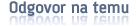 |
|
|
|||||
 Slične teme
Slične teme
|
||||
| Tema | Početna poruka teme | Forum | Odgovori | Poslednja poruka |
| Wap browser | Dragana Vukajlovic | Web site, dizajn i multimedia | 3 | 07. 11. 2006. 22:03 |
| Editor za SQL | jablan | SQL baze podataka - Sponzor: Baze-Podataka.net | 11 | 10. 04. 2006. 18:33 |